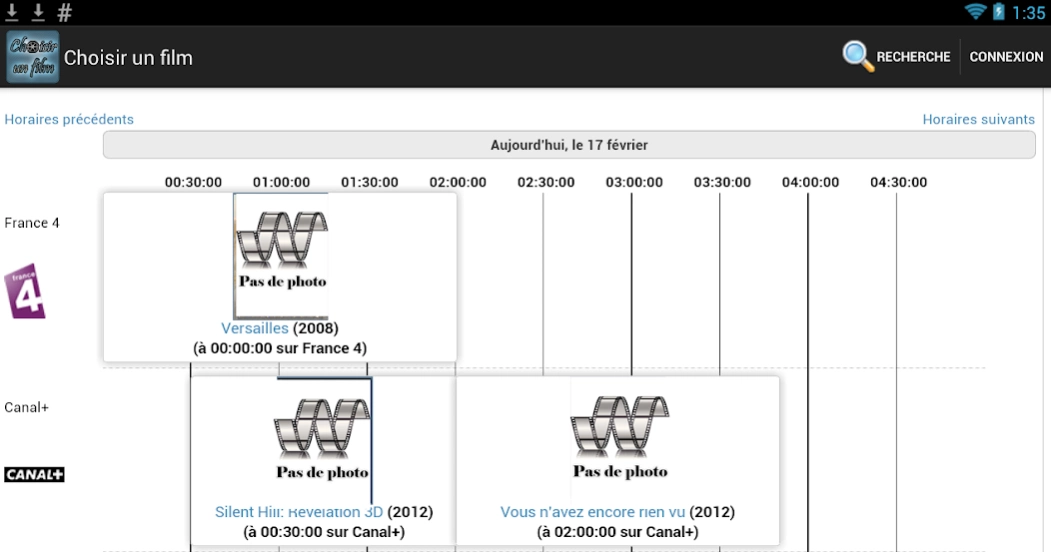Choisir un film 1.3.2
Free Version
Publisher Description
Choisir un film - Find movies that you like
Allows you to manage your library of movies seen or to see as well as find movies that could interest you according to your tastes.
You have the list of movies at the cinema as well as the schedules in each cinema in France, Switzerland, Belgium or Quebec.
TV schedules movies are also available.
Discover the quotes from the movies as well as the music of movies, with a ranking of the best music.
New!
A "barcode" function allows you to scan the barcode of a DVD or Bluray to go on the page of the corresponding film on choose a film and thus be able to quickly manage your film library, rate this film etc.
Attention, you will need the "Barcode Scanner" application by "ZXing Team" for this function to work.
The GPS position permission is used to find the nearest cinema in your area. This information is not used to track you.
find us on our website http://www.choisirunfilm.fr
About Choisir un film
Choisir un film is a free app for Android published in the Video Tools list of apps, part of Audio & Multimedia.
The company that develops Choisir un film is madri2. The latest version released by its developer is 1.3.2.
To install Choisir un film on your Android device, just click the green Continue To App button above to start the installation process. The app is listed on our website since 2019-02-07 and was downloaded 6 times. We have already checked if the download link is safe, however for your own protection we recommend that you scan the downloaded app with your antivirus. Your antivirus may detect the Choisir un film as malware as malware if the download link to com.choisirunfilm.fr is broken.
How to install Choisir un film on your Android device:
- Click on the Continue To App button on our website. This will redirect you to Google Play.
- Once the Choisir un film is shown in the Google Play listing of your Android device, you can start its download and installation. Tap on the Install button located below the search bar and to the right of the app icon.
- A pop-up window with the permissions required by Choisir un film will be shown. Click on Accept to continue the process.
- Choisir un film will be downloaded onto your device, displaying a progress. Once the download completes, the installation will start and you'll get a notification after the installation is finished.